Закажите бесплатную презентацию продуктов РосБизнесСофт прямо сейчас!
Документация разработчика
Таблицы
В Системе таблицы существуют двух видов:
- Статическая (table) — выводится в «Форме списка» и «Форме выбора». Пример: список Контрагентов, список выбора Счетов
- Динамическая (dTable) — выводится в «Форме редактирования». Пример: табличная часть Номенклатура в Счете/КП
Статическая таблица
Например, «Форма списка» Счетов:
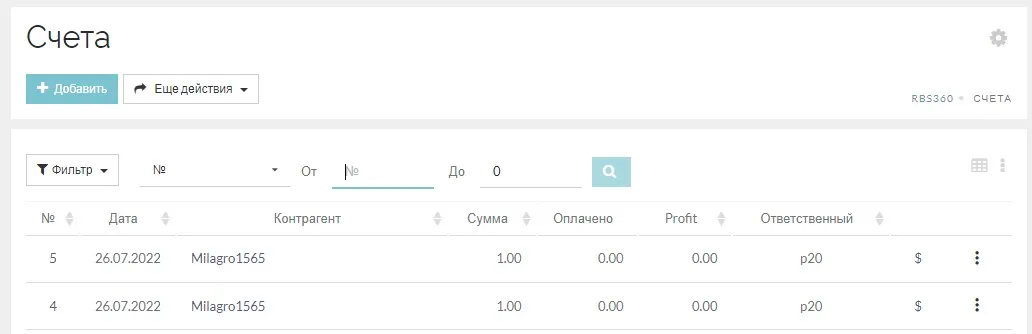
Шаблон:
[[table | name: form]]
[[column | table: form | name: number | width: 4% | header: № | type: link | path: /orders | tags: nowrap center]]
[[column | table: form | name: date | width: 8% | tags: nowrap center]]
[[column | table: form | name: owner | width: 35% | type: link | path: /companies | align: left | tags: nowrap]]
[[column | table: form | name: total | width: 8% | tags: nowrap right]]
[[column | table: form | name: payment | width: 9% | header: Оплачено | tags: nowrap right | th: no-sort | lock: true]]
[[column | table: form | name: profit | width: 9% | tags: nowrap right]]
[[column | table: form | name: responsible | width: 17% | align: center]]
[[column | table: form | name: pay | width: 5% | header: | align: center | lock: true]]
[[edit | table: form | path: /orders]]
[[delete | table: form]]
[[restore | table: form]]
[[wipe | table: form]]
[[table_end]]Подробная информация доступна по ссылке.
Динамическая таблица
Например, «Форма редактирования» Счета, добавление табличной части «Номенклатура»:
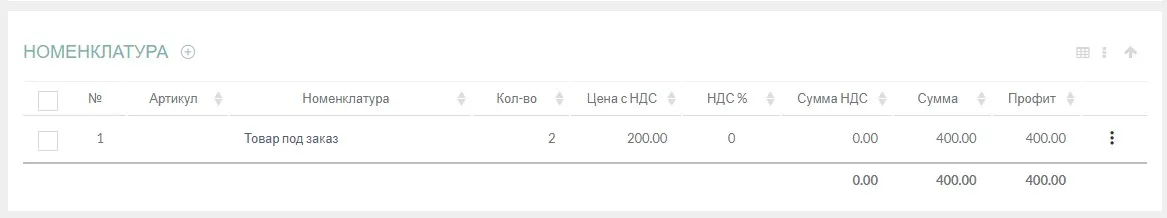
Шаблон:
[[CONTAINER | header: $data.products.name | name: products | template: table ]]
[[dTable | name: products | id: prodTable | key: num]]
[[column | table: products | name: num | width: 1% | header: № | type: num | align: center]]
[[column | table: products | name: article | align: center| width: 10%]]
[[column | table: products | name: product | align: left| width:30%]]
[[column | table: products | name: number | width: 10%]]
[[column | table: products | name: price_nds | width: 10%]]
[[column | table: products | name: nds_procent | align: center| width: 10%]]
[[column | table: products | name: nds | width: 10%]]
[[column | table: products | name: total | width: 10%]]
[[column | table: products | name: profit | width: 10%]]
[[edit | table: products ]]
[[delete | table: products]]
[[table_end]]
[[CONTAINER_END]]Подробная информация доступна по ссылке.

